Intro
BatExplorer lets you analyse and classify your bat call audio recordings with an easy-to-use interface and rich set of features. It can detect bat calls automatically, the build in bat species library suggests species according to various call parameters and the data can be exported in multiple formats for further processing.
Features
Import, organize recordings easily and fast
Analyse and classify recordings
Automatic bat call detection
Bat species suggestions
Playback audio in multiple ways (Pitch, Heterodyne, Divider)
Zoomable spectrogram display
Powerful batch processing to speedup repeating analysis tasks
Built-in charts and statistics
Map to display recording locations and GPX tracks
Sort/Filter data
Versatile data import/export possibilities
Support for many audio formats (Realtime full spectrum WAV, time expansion WAV, RAW, FLAC)
Metadata display
Bat call editor
Desktop integration (drag and drop support), CLI batch processing
and many more!
Screenshot
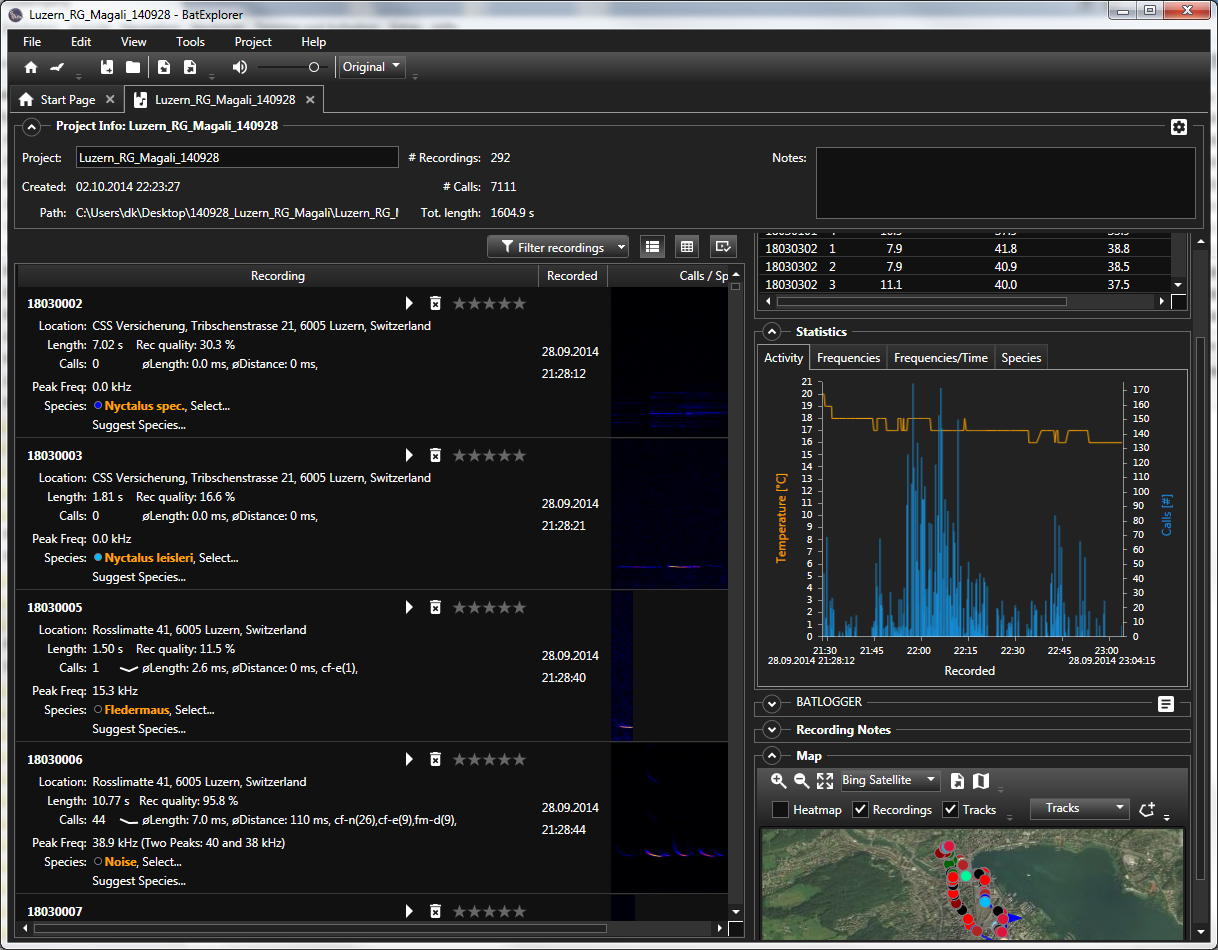
System Requirements
Audio analysis benefits from large amounts of memory, modern CPUs, and fast disks. Basically, you want the best computer you can afford. Here are the minimum system requirements:
Operating System Windows 10/11
Multi-core processor (64-bit recommended)
4 GB of RAM (16+ GB recommended)
10+ GB of hard-disk space (depends on the number of recordings) (Solid-state drive (SSD) recommended)
Microsoft .NET Framework 4.8
License
BatExplorer software can be used for FREE. To get access to more features, it is required to register and get a license. With the registration you will get a FREE Standard license. Please register and subscribe to the BATLOGGER newsletter to stay informed about new products and improvements.
TRIAL / STANDARD license
The FREE TRIAL/STANDARD license of BatExplorer software is a time-limited license for evaluation purposes by customers. It allows you to test the features of the PROFESSIONAL edition. After expiration of the trial period, the license can be reused as a STANDARD license without any further action.
To register, open the Activation dialog with Help->Register/Activate…. Enter your personal information (First name, Last name, Email) and click Request TRIAL license. Accept the terms to acquire the license. The license will be sent to the email address provided. Once you receive the license email, save the attached license file (.lic) to a save place for future use. In the Activation dialog, click Load license file and select the license file (.lic) to import the license data. Alternatively, copy the license data (between —License below— and —License above—) directly from the email message to the License field in the Activation dialog. Click Activate to apply.
PROFESSIONAL license
To use all the functions of the software permanently, a PROFESSIONAL license is required. Please go to http://www.batlogger.com for further information on how to get a PROFESSIONAL license. To install the license, open the Activation dialog with Help->Register/Activate…. Enter the license information (First name, Last name, Email), click Load license file and select the provided license file (.lic) to import the license data. Click Activate to apply.
To check the installed license, open the About dialog with Help->About…. The license details are displayed. Hover the mouse over the licensed email to show further information.