Firmware Update¶
From time to time Elekon might release new firmware for the BATLOGGER M2. This might be due to the introduction of new features or due to the correction of errors found in previous versions of the firmware.
Download the new firmware file and copy it to your microSD card:
Note
Delete old firmware files (.upd) from the microSD card, before copying a new one. Only one firmware file (.upd) must be present on the microSD card.
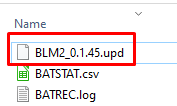
Go to settings
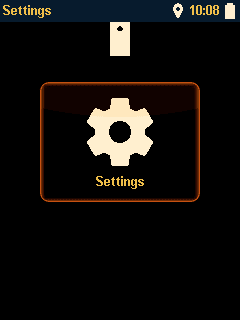
Choose “system”
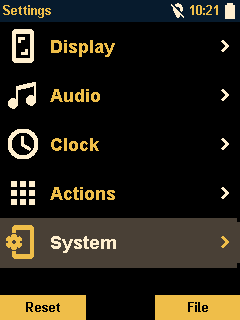
Choose “update firmware”
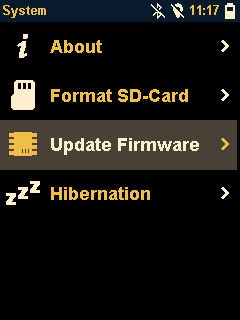
Check if you loaded the right file and press
