Custom recording profiles¶
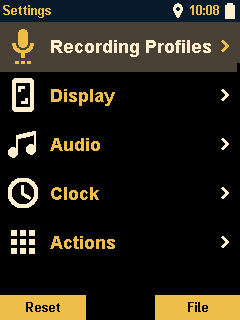
Setup and manage custom recording profiles.
Context actions¶
Add new profile¶
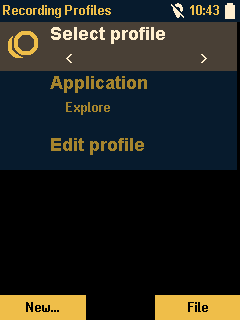
Press the  key to create a new profile.
Select an application to use, press
key to create a new profile.
Select an application to use, press  and enter a name.
and enter a name.
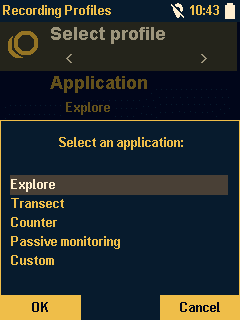
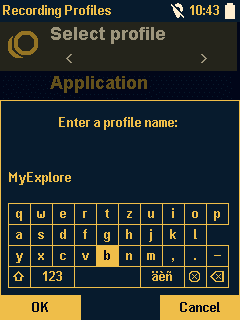
When selecting “Custom” application, a XML template file “CustomAppTemplate.xml” will be saved to the SD card. Edit this file on a computer to create custom applications with specific recording and trigger parameters suiting your special application. Please ask Elekon AG for further instructions about parameters. The edited file can then be imported into the device (see below) and will then be available as a profile.
File¶
Press the  key to execute a profile file action.
key to execute a profile file action.
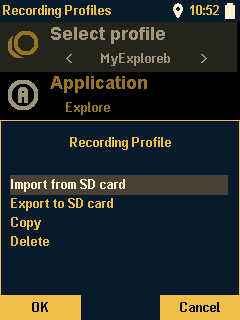
- Import:
Select a profile file from the list and press
 to import it.
to import it.- Export:
Enter a filename for saving the profile to the SD cards root folder.
- Copy:
Copy the selected profile. Enter a new name and press
 (OK) to create it.
(OK) to create it.- Delete:
Delete the selected profile.
Select profile¶
Use the  keys to select a profile to edit.
keys to select a profile to edit.
Application¶
Displays the application of the profile.
Edit profile¶
- Edit name:
Change the name of the profile.
- Edit profile:
Edit profile parameters. See below.
Profile parameters¶
The parameters available depend on the application of the profile. The parameters are grouped by subject and may be presented hierarchically.
Recording¶
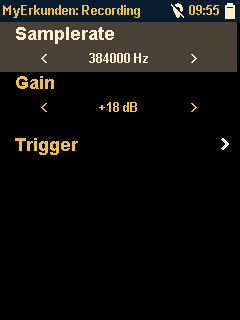
- Sample Rate:
Choose the sample rate you want for your recordings. You can choose 312500 Hz, 384000 Hz (default) or 500000 Hz.
- Gain:
Select the desired signal gain.
Trigger¶
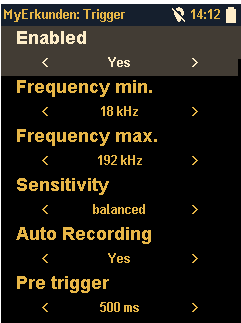
- Enabled:
Enable or disable trigger function. If trigger is disabled, continuous recordings are made.
- Frequency min.:
Minimum trigger frequency in kHz.
- Frequency max.:
Maximum trigger frequency in kHz.
- Sensitivity:
Trigger sensitivity to adapt to actual environment and recording situation.
- very low:
Minimize non-bat noise recordings. Insensitive to insects, technical signals and quiet bat calls.
- low:
Triggers on strong bat calls from searching or transfer flights. Recommended in loud environments where higher sensitivity would lead to high numbers of unwanted recordings.
- balanced:
Good immunity to noise while conserving most bat calls. Recommended for general use in common environments.
- high:
Triggers on most bat calls, including social calls. May lead to more unwanted recordings in noisy environments or with certain insects.
- very high:
Triggers on any ultrasonic signals. Recommended for stationary use only or to not miss any bat.
- Auto recording:
- If enabled, trigger initiate recordings automatically. See Automatic recording mode.if disabled, recordings must be initiated manually. See Manual recording mode.
- Pre trigger:
Time ahead of an automatic trigger event that is saved from the buffer to the recording file.
- Manual pre trigger:
Time ahead of a manual trigger event that is saved from the buffer to the recording file.
- Post trigger:
If no trigger is detected during this time, the automatic recording will be stopped.
- Max rec time:
The recording is stopped when reaching maximal length. A new recording will be started if trigger is still fulfilled or the recording was started manually.
Move¶
Movement parameters can be setup for Transect profiles.
- Target speed:
Enter the desired moving speed in km/h to follow routes.
- Dwell time:
Enter dwell time in seconds for waypoints.
- Rec on waypoints only:
If enabled, automatic recordings are only made during the time spent on a waypoint. In between two waypoints, the triggering is paused.
Interval¶
- Enabled:
Enable/disable Interval recording mode.
- Listen for:
Timespan in seconds for which the recording mode is active.
- Sleep for:
Timespan in seconds for which the paused mode is active.
- Sleep after first rec:
Switch to paused mode after a recording was made.
Location¶
- Mode:
Select location tracking according to the recording situation.
- Automatic:
Save the actual position acquired by the internal GNSS module as metadata.
- Once:
Save the position at the start of the recording session acquired by the internal GNSS module as metadata. GNSS module is switched off during recording session.
- Static:
Enter custom coordinates for metadata. GNSS module is switched off during recording session.
- Latitude:
Enter latitude in WGS84 format for static mode.
- Longitude:
Enter longitude in WGS84 format for static mode.
Schedule¶
A maximum of two time windows can be setup for Passive profiles. Daylight times are calculated according to the location parameters (see above).
- Enabled:
Enable/disable this time window.
- Start mode:
Recording session is started at
- Fixed:
A fixed time (see below)
- Sunset:
Sunset plus optional offset (see below).
- Sunrise:
Sunrise plus optional offset (see below)
- Start Time/Offset:
Enter a time or offset timespan according to the start mode.
- Stop mode:
Recording session is stopped at
- Fixed:
A fixed time (see below)
- Sunset:
Sunset plus optional offset (see below).
- Sunrise:
Sunrise plus optional offset (see below)
- Stop Time/Offset:
Enter a time or offset timespan according to the stop mode.