Listening¶
Carefully insert the soil microphone into the desired spot.
Turn on the ALLSOUNDER ALISO
Plug your headphones into the headphone connector
The device is now in listening mode
Control the volume with the VOL + / - buttons
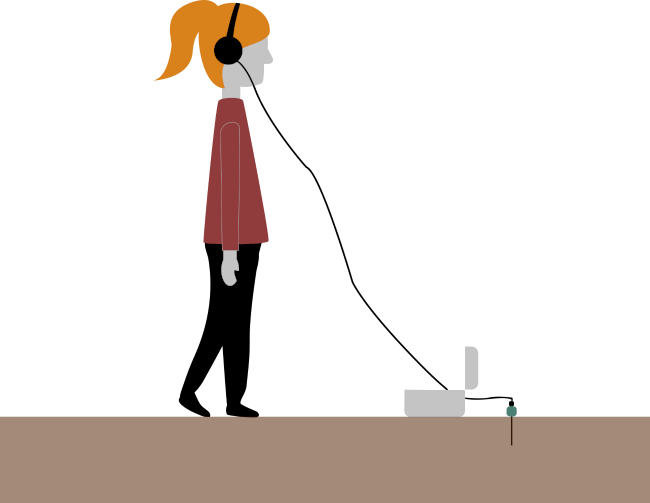
Recording¶
To start a recording without the ALLSOUNDER Control App, turn the device on with the on/off button

To start a recording, shortpress the on/off button

The LED is now red and the device is recording.
To end a recording, shortpress the on/off button
 again. The LED is now green and the recording is stopped.
again. The LED is now green and the recording is stopped.
Note
To set up a recording schedule, change interval settings and set a device location, use the ALLSOUNDER Control App