Battery Charging¶
Warning
Only use power supplies that have a CE certification and provide a minimum of 500mA/5V.
Upon delivery, the battery of the device may not be fully charged. Please charge the battery before first use.
Plug in the provided USB cable into the device USB-C port.
Plug the USB cable into a USB power supply (minimum 500mA/5V) or into a computers USB port.
Plug the power supply into a power outlet.
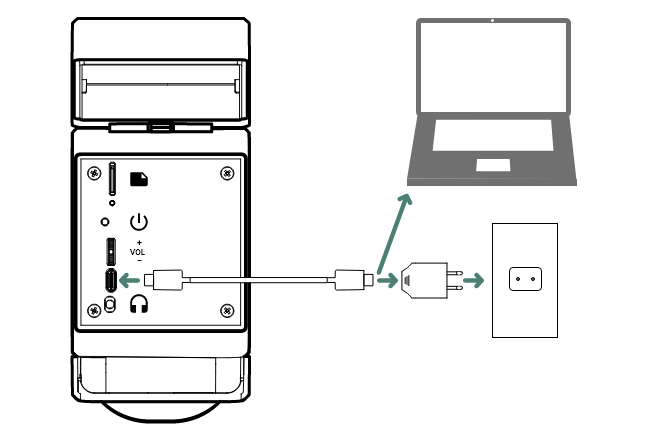
Tip
To perform a quick charge, use the supplied USB-C cable together with a fast-charging USB-C power supply that delivers at least 3A.
First steps¶
Power-On¶
Screw the soil microphone into the microphone connector on the back of the device
Open the device
Press the power button for 3 seconds

The LED is now green and the device is powered on.
Open App¶
Open the App on your Smartphone (if you don’t have the App, see Download App)